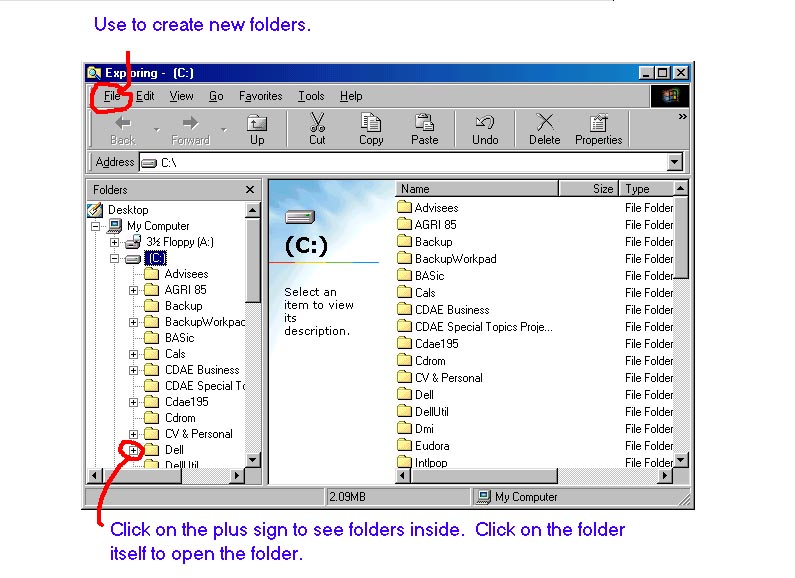
Start Menu to Programs to Windows Explorer:
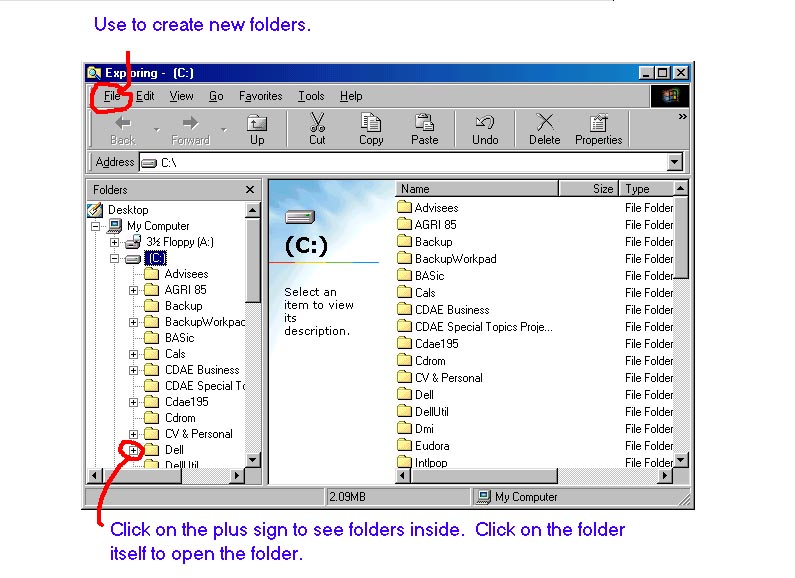
You may also hold down the Ctrl key and pick individual
files or folders with the mouse.
The Shift key may be used to choose a contiguous range
of files or folders.
You may use the mouse to click and drag files or folders.
Clicking and dragging with the right mouse button will
give you options (Move, Copy, Create Shortcut).
The View menu will allow you to arrange file icons by Name, Type, Size, or Date.
The Tools menu leads you to the Find option. This
helps you find files or folders:
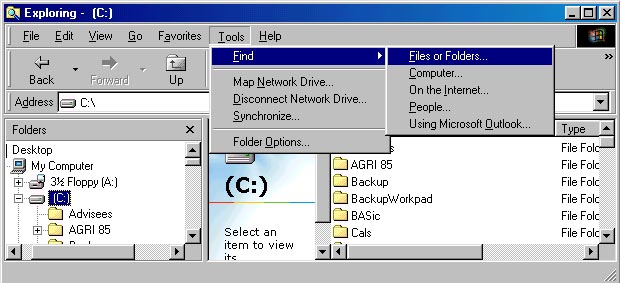
When possilbe, nest folders so you can copy or upload the root folder and it will take all sub-folders at once, instead of having to copy individual folders again and again.