web·Book -
Integrating content organization, presentation and
services
Werner B. Joerg
Electrical & Computer Engineering Dept.,
University of Alberta
ABSTRACT
web-Book is a content organization and course delivery product that has
been tested and refined over the past three years in University
undergraduate
course settings. It
started from an extensive set of HTML documents with embedded navigation
buttons, used in a web-supported course in Software Engineering. It has
evolved into a topic independent tool to collate, annotate and present
WWW-based documents as electronic books, complemented with a number of
interactive services supporting delivery and management of courses. The
product, in its present form, consists of a collection of Javascript
enhanced
web-pages, that provide for navigation through structured course material,
and integrate a dynamic, color coded "to do" list, bibliographic
references,
auxiliar reference material, linked problem/solution sets, and asynchronous
interaction facilities.
Three premises are at the root of web-Book: i) reference material used
in courses is highly structured; ii) content providers may want to
incorporate
"seamlessly" their own web pages and references to other qualified
WWW-documents;
iii) web-courseware does not only consist of static reference material:
it must also integrate mechanisms for announcements and facilities
forsynchronous/
asynchronous interaction. In this paper we show how web-Book addresses
these premises. We report the experiences gained through successive
deliveries,
from the perspectives of the students, the instructor and the developer.
To conclude we reposition web-Book within webStract,
an ambitious extension towards collaborative problem-solving and learning.
Keywords: hypermedia, learning, WWW courseware, electronic book,
web-book, navigation
BACKGROUND
web-Book is an essential step towards the realization of our vision of
project-driven learning. The model that we envision, has emerged
from a course in Software Engineering, the delivery of which was driven
by the needs of carefully selected team projects. We aim at building a
set of computer-based tools supporting development and delivery of courses
along this vision. The model emulates the operation of a project team
through
monitoring, coordination and personalized guidance of the activities of
each team member, and it maintains context dependent reference material
to direct the learning process. As a result we create an environment that
fosters individual initiative and learning through collaborative problem
solving. This implies that the course material should include means for
synchronous and asynchronous interaction, that it must offer sophisticated
document retrieval services, and that it must be accessible to the students
anytime, anywhere.
The emergence of the WWW technology on the Internet, and its successive
advances, from HTML 2 to Java, have provided an increasingly powerful tool
for the realization of our vision.
Accordingly, web-Book has evolved from an early experiment in
WWW-supported
courseware in 1994/95, to a topic independent tool to collate, annotate
and present WWW-based documents as electronic books, complemented with
a number of interactive services supporting delivery and management of
courses.
web-Book is still a long way from our vision of project-driven
training,
but it constitutes a central component in our ambitious (Java based)
"webStract"
project which we shall introduce briefly in the conclusion.
The following summary of the evolution of our course material
illustrates the dramatic effect of the evolution of WWW technology on the
level of services, presentation and interaction available to content
providers and users.
'94-'95
edition
(Intended to be viewed with Netscape 1.1)
This version is one of the very first courses
brought
to the WWW to this extent. The means available in '94 made navigation along
highly structured course material very difficult. We have tried to ease
the problem by introducing dedicated navigation buttons. Unfortunately
such buttons could only be embedded in the actual page, with the unpleasant
effect of their scrolling off the page in any decently sized document.
See how we have approached the emerging problems in a true precursor of
WWW supported courseware (see Fig. 1). Noticeable,
in particular is the distinction between absolute and relative navigation,
and the inclusion of a service section (called 'Feedback')
'95-'96
edition
(Intended to be viewed with Netscape 2.1)
In this version, frames are being used to overcome
many of the drawbacks of the earlier edition: the absolute navigation
buttons
become part of a static environment and provide various access points to
the material. The relative navigation buttons are connected to the table
of contents, and allow for various navigation modes (thread, topic, direct
access - see Fig. 2). For an explanation of the
concepts,
the visitor is invited to read up in the 'Help' section, in particular
'About the Table of contents' and more specifically 'About the presentation
of the Course material'. We suggest also a peek at the 'To Do'
list.
'96-'97
edition (Intended to be viewed with Netscape
3.0.1)
Building and keeping track of the many links
required
to implement the 'frame-ed' version of the previous year has been, politely
said - a nightmare. In this year's version we take advantage mainly of
Javascript to automate this tedious process. As a result we have
implemented
a new concept - the web-Book - an interactive viewing environment
for selected and collated web-pages. This concept reaches much further
than any of the previous tools, enabling content providers to gather pages
on the WWW or locally, annotate them and collate them into 'Books'. Viewers
may navigate along the material using relative mode, topic mode or directly
through the table of contents. At any time viewers may inquire about their
position in the provided material. Means for selection of 'books', creation
and management of the tables of content, and the generation of navigation
tools are performed automatically.
The remainder of this paper is structured as follows:
In the Motivation
section we discuss the need for tools facilitating knowledge acquisition,
elucidation, presentation and services.
Then, under The
user's view we describe the mechanisms to access and navigate well
structured material, and to interact with peers and teacher.
In the The content provider's perspective section
we elaborate on how web-Book supports the tedious task of collecting and
organizing knowledge.
In the section entitled Delivery we focus on
packaging and delivery formats, and we report experiences from the
perspective of the developer (content provider), teacher and users.
Finally, under Conclusion we share our view
about where web-Book fits w.r.t. other web-tools (web-CT, Virtual U, ...)
and we provide a first glimpse into the webStract project.
MOTIVATION
The need to provide means for putting together WWW-courseware, for
presenting
it in a consistent style, to provide for easy navigation and to
embedd "Services", determine the primary motivation for the current design
of web-Book. We have identified three premises to guide the design:
- reference material used in courses is highly structured;
- content providers may want to incorporate seamlessly their own web
pages and references to other qualified WWW-documents;
- web-courseware does not only consist of static reference material: it must
also integrate mechanisms for announcements and facilities for synchronous/
asynchronous interaction.
We divide this section into four parts, dealing with knowledge acquisition
and organization, with knowledge presentation, with navigation, and with
integration of services respectively.
Knowledge acquisition and organization
Premise ii) suggests that support must be offered to content providers
for collecting qualified reference material on the WWW and combining or
complementing it with their own web material into a homogeneous package.
Much of this support is already available through the search and
bookmarking
facilities of the most common browsers. "Bookmarks" - also called
reference
pointers - consist typically of the URL of the referenced WWW-page,
its title, its date(s) when added and when last visited. We may therefore
limit the task of web-Book to accepting "bookmark-files" as an initial
layout of reference material, and to providing means for (re)organizing,
editing and structuring the reference pointers. The result of this process
is retained in a "pagelist-file", which constitutes a booklet in
web-Book terminology. We'll introduce the format of the pagelist file in
section 4.
Knowledge presentation
Knowledge presentation in this context refers both to the imposition of
structure upon the selected reference material, and to its elucidation.
Structure
Hypertext allows for linking any phrase in a document
with any other document. This may lead to a "web-like", unstructured
amalgamation
of documents that is difficult to follow and that is often perceived as
confusing in learning environments: students ask for closer guidance when
learning new material. (Our observations however, indicate that "thematic"
hyperlinks are highly welcome at the time of reviewing "known" material
for examinations). We have decided to limit the use of hyperlinks to
specific
functions combined under the term "structure". Structure does primarily
imply a hierarchical decomposition into topic, suptopic, etc... that can
be represented by levels of indentation in a table of contents. Structure
should also accommodate a notion of "sidebar" as an additional explanation
linked to words or phrases. In web-Book, sidebars pop up as a separate
window when selected. Finally, structure must encompass also "backward"
references to material already presented, and, to a much lesser extent
also "forward" references, for easier reviewing of material. Fig. 3 illustrates these types of structures.
We refer to the combined action of knowledge acquisition, organization
and structuring as collating. The intended result of collating
reflects
in the pagelist file and may require additional commands in the involved
documents, which restricts the structuring capabilities of imported
documents (i.e. not owned by the content provider).
Elucidation
Refers to the addition of explanatory information to
existing documents. In web-Book, elucidation may take the form of an
"abstract"
added by the content provider to the reference pointer of a document; it
may also show as a list of keywords relevant for a document, added to one
of its reference pointers; it may reflect in a title in a reference
pointer,
different from the original title of the referenced document; the last
variant of elucidation is a personal note that a user may "attach" to any
visited document.
Navigation
We distinguish three types of navigation: topic, thematic, and thread
navigation.
-
Topic navigation
Uses the hierarchical topic / subtopic structure.
Topics can be accessed directly (random) through a live table of contents
or a subtopic list embedded in the document. Topics can also be accessed
relatively, from a given topic, through generic "buttons". Typical buttons
for relative navigation include parent topic, first subtopic
to change the level in the hierarchy; next topic, previous
topic to scan the current level.
-
Thematic navigation
serves a triple purpose:
-
backward linking into an earlier document, pointing to a phrase or concept,
for which the current issue represents a particular instance;
-
forward linking into a later document, pointing to a situation that
exemplifies
the current argument.
-
sidebar linking to provide additional information about a current
issue.
Note: the terms earlier and later, in backward and forward
linking, refer to the linear sequence induced by a table of contents; note
also that the emphasis here is on linking into documents, pointing at
relevant
phrases, rather than linking to topics.
Thematic links must be embedded in the actual documents.
Thread navigation
has arisen from the concern of students possibly
missing a document when using only topic and thematic navigation. We have
therefore added a "thread forward" and "thread backward" button pair that
allows students to follow the entire reference material along the topic
/ subtopic hierarchy, as layed out in the table of contents (analogous
to reading a hardcopy book). Our observations show that students are more
likely to request and use the thread navigation with new, unfamiliar
material, and make more extensive use of topic and thematic navigation
when reviewing information.
No amount of sophistication for navigation however, can guarantee that
users do not "get lost". So, rather than trying to cover all possible
aberrations,
we have decided to complement the navigation tools with a Where am
I?
button that may be activated at any time and that highlights the position
of the current document within the table of contents.
Integration of services
To this point, web-Book is merely a sophisticated viewing tool that allows
hypertext-based access to reference material. Much of this could be
achieved
with any hypertext reader accessing material distributed by a content
provider
for "off-line" viewing. The only benefit gained from the connection to
the Internet, is the ability to incorporate live references to foreign
documents.
The real benefit of the WWW emerges when we combine this "static"
viewing
component ("knowledge component") with a "dynamic" service
component ("operational component") that allows to publish
changing information, that supports synchronous or asynchronous
interaction, and that provides controlled access to a variable pool of
information. With these functionalities we have integrated into web-Book
services such as (see fig. 4) periodically updated
course information, list of things to do (with color coding of urgency and
links to relevant documents or forms), variable pool of additional course
resources (e.g. bibliography - also linked into the reference material -,
links to team home pages and documents), frequently asked question archive,
discussion forums, forms for submission of questions (to the course
instructor or TAs). It must be noted that several such services have been
available on the Internet before the WWW era: WWW technology allows to
integrate them into a cohesive environment.
As we shall see under section 5. Delivery, the separation into static
and dynamic components, will prove advantageous for effective packaging
of the course material.
THE USER'S VIEW
A web-Book user is confronted with four main interfaces: the top level
for selection of services and course material; a set of service views;
a table of contents for selecting an entry point into the course material;
and a viewing window for display of the selected material and navigation.
The top level interface
Web-Book's initial window contains three frames: the "main control panel"
at the top left, the "Book cover panel" at the top right; and the third
frame, covering the remainder of the window serves as display area for
the various functions available in the top frames. The main control panel
offers services such as "Configuration", "Help" and "Guest Book". Clicking
any of these buttons displays corresponding information in the display
area. The principal role of the main control panel however, is to show
the available Books in a drop down menu. Once the user selects a
book, the corresponding cover is displayed in the "Book cover panel",
replacing
the initial default cover. The book cover opens access to the reference
material, as well as to the associated services: the reference material
consists usually of a list of "booklets" (typically chapters or sections
of the "Book") and a table of services. Upon selection of a booklet, a
corresponding live table of contents is created in the display area. In
fig. 5 we show the effect of selecting the booklet
"Introduction" in the book "CMPE 313 Software Engineering" (note that in
this case the list of booklets is matched to a "clickable image", and that
the booklet title "Introduction" is hidden under the course motto "Making
great ideas fly"). Note also that much of the help facility is built-in
by displaying, in the status line, a short description of any item pointed
at by the cursor.
If we scroll down the book cover, the table of services (as shown in
fig. 4) appears.
Service views
Clicking any of the cells of the service table brings up a corresponding
service view. For space reasons we shall focus here on the "Things to do"
service represented by the to do list window (fig. 6).
A short explanation of this window is appropriate: we have decided to
provide
the course instructor with the means to classify the many things students
and teams are expected to complete during a course - in this example we
distinguish activities directly related to the classroom, activities of
the various teams, reading assignments, etc... A color coded summary of
the corresponding categories is displayed in the summary panel, reflecting
the highest urgency of any item in each category. Clicking on any category
in the summary panel brings up the details of that category, sorted in
decreasing order of urgency. Note that the items in the category panel
may contain live links to related material.
Readers are encouraged to explore other services, e.g. the "Resources"
view, in particular the selection for problem sets and suggested solutions.
The table of contents
A closer look at the table of contents (bottom part of fig.
5) reveals a number of useful properties: the header panel offers means
to alter the overall appearance of the table, e.g. the buttons to the left
allow to control the number of indentation levels to be displayed; the
buttons to the right allow to switch the presentation format between a
list and a table representation, to show or hide all the "Abstracts" and
to alternate between full and short topic index. Fig. 7
illustrates the effects of these controls. The table of contents itself
is collapsible and live, i.e. the arrow symbols can be used to
expand/collapse
indentation levels, and all line items are linked to a document in the
reference material. The symbols <<A>> and <<N>>
indicate that there is an Abstract or a personal Note
attached
to the corresponding document, and can be used to show or hide it.
Obviously
the itemized action of these symbols overrides the overall appearance
controlled
through the header panel. Another symbol, <<K>> (not visible
in the example) appears if the document has an associated list of keywords.
The viewing window
When a line item in the table of contents is selected, web-Book opens the
viewing window, which consists of three panels (Fig. 8,
background window): a title panel, a viewing panel and a navigation panel.
In addition to the obvious document title and the document index, the title
panel will also display any associated abstract and list of keywords.
The navigation panel provides for topic and thread navigation (from
left to right, excluding the "?" button): parent topic, previous topic,
thread backward, thread forward, next topic, next parent topic. Note that
active buttons are highlighted, and that the status line describes the
destination, when the mouse is moved over any button. The "?" button
implements
the "Where am I" function: it leads back into the table of contents and
highlights the corresponding entry. (If that entry is not visible, the
table of content is expanded accordingly). The "Add Note" button, which
is not yet fully implemented due to Javascript limitations, will allow
the readers to attach their own notes to any page (invisible to other
readers)
- once such a note is attached, the button turns into "Show Note".
The viewing panel displays the content of the currently selected
document;
if this document is owned by the content provider, additional web-Book
services may be embedded as shown in the front of Fig.
8: a link in the main document opens a sidebar, which itself contains
a link to the bibliography; such bibliography links may be contained also
in the main document. The full bibliography may be accessed under the
"Resources" section of "Services".
THE CONTENT PROVIDER'S PERSPECTIVE
Most of the user interface, as presented in the previous section is
generated
by web-Book and does not require any intervention from the developer, so
that content providers can focus on the substance rather than dispair over
syntactic or semantic intricacies of the underlying language. In short,
the only steps the content provider needs to take are deciding on what
information to use and on how to organize it; deriving the pagelist file
for each booklet; complementing it with additional data such abstracts,
keywords and new titles, if necessary; deciding on the services to be
offered
and where to be maintained; creating a book cover and entering the new
book in the booklist file. Content providers who create own documents for
inclusion in the reference material, may exploit additional features such
as sidebar, thematic links and bibliography. That's it: everything else
- presentation of the list of books and booklets, creation of the tables
of contents, labeling of the document index, navigation, access to
abstracts
and keywords, hooks to services - is taken care of by web-Book. Let us
look in more detail at the content provider's tasks. (Note: for
non-programmers
the following may look intimidating, but in reality much of the work can
be accomplished through slight modification of existing files or
templates).
Knowledge acquisition and organization
We suggest that a WWW-browser with bookmarking capabilities be used, to
collect references (local and external) to the documents of interest. The
organization process may be more effective, if the documents are visited
in the order intended for each booklet. Once the collection process is
completed, the bookmark file must be manipulated to adjust order and
indentation
of the pages, and to insert section headings for subtopics (some browsers
provide this functionality, others may require a text editor). These steps
must be repeated for every booklet (chapter).
Building the pagelist files
The bookmark files generated above are the basis for the pagelist files,
one for each. The pagelist files contain actual invocations of Javascript
methods defined in web-Book, i.e. they are external Javascript programs.
Here are the definitions of the permissible method calls:
addPage(ordered,addrLoc,dateAdded,title,addrNote)
folder(ordered,addrLoc,dateAdded,title,addrNote)
endFolder()
addAbstr(txt)
addKeyW(txt)
The first three methods are used to define the document order and indentation
in the table of contents. (Note that the folder directive, which
corresponds to a topic title, may contain a document reference too). The
translation of the bookmark file into a pagelist file can be automated
(e.g. with a Perl script): bookmarks translate into addPage, and
separators/indentation into folder / endfolder pairs. The
remaining two methods allow for the association of abstracts and keyword
lists with any document. Such entries may be made during the elucidation
process. The following excerpt shows pieces of the pagelist file
pertaining to the "Introduction" booklet shown in fig.
5.
addPage(true,"/F_motiv/baber_0.htm","","My favorite introductory story","")
addAbstr("... has been written a long time ago, or has it?")
folder(true,"/Intr.htm#top","849972888","What is Software Engineering?","")
folder(true,"","","A Need for Software Engineering","")
addAbstr( "There is more to SE than just writing programs and debugging them!")
addPage(true,"/F_need/fact.htm#top","849972950","Some facts","")
...
endFolder()
folder(true,"/pslv.htm#top","849973056","A problem-solving approach to Software Engineering","")
addPage(true,"/F_pslv/modl.htm#top","849973071","A model for problem solving","")
addPage(true,"/F_pslv/cmpl.htm#top","849973090","Handling complexity",
"/myNotes.htm#top#1")
folder(true,"/F_pslv/soln.htm#top","849973148","The Software Engineering Process","")
addPage(true,"/F_pslv/F_soln/what.htm#top","849973172","Determining the WHAT","")
...
endFolder()
endFolder()
addPage(true,"/road.htm#top","","Derivation of a Roadmap to Software Engineering","")
endFolder()
Designing the Book cover
No particular directions are to be followed for book cover design. There
are however two principal elements that should be part of the cover: a
list (or map) of the available booklets, and a collection (e.g. table)
of services. The following excerpts of the CMPE 313 book cover illustrate
the use of the various "hooks" available (in bold face; user entries
italicized):
For the list of booklets:
<ul>
<li>
<a href="javascript:openBooklet('Intro','Introduction')"
onMouseOver="window.status='Click to select Booklet *Introduction*'; return true"
>Introduction</a>
<li>
...
</ul>
For the table of services:
<table border cellpadding="5" width="100%">
<tr>
<td align="center" bgcolor="ffffdd" width="33%">
<a href=
"javascript:parent.service('Org/org.htm',false)"
OnMouseOver="window.status='Display course administration menu'; return true"
OnMouseOut="window.status=''"
<Course organisation</a></td>
<td align="center" width="33%" bgcolor="ffaadd">
<a href=
"javascript:parent.toDoList()"
OnMouseOver= "window.status='Display summary of things to do'; return true"
OnMouseOut="window.status=''"
<Things to do</a></td>
...
</table>
Updating the list of books
When updating the list of books, we must decide where the static component
(reference material) and where the dynamic component (services) of the
new book are to be located. Here is for example the entry for CMPE 313:
addBook("../../Books/ce313/","CMPE 313 Softw. Eng.",
"http://www.ee.ualberta.ca/~wjoerg/wwwSupport/ce313/Services/")
This indicates that the reference material is accessible on the user's
machine and the services are maintained on the departmental server.
Adding more navigation support
In documents owned by the content provider, additional navigation support
such as sidebars, thematic references and bibliographic references may
be added, using a set of methods built into web-Book. The following excerpts
illustrate how these services can be embedded in any HTML document. (method
name in bold case; user entries italicized). Note that the omnipresent
"parent.opener.parent." leader of the method
invocation is necessary due to the hierarchy of the Javascript files in
web-Book; it guarantees that the invocations "work" with any document, at
any level.
For sidebar:
<a href=
"javascript:parent.opener.parent.sideBar('xyz.htm',500,250)"
onMouseOver="window.status='Show sidebar'; return true"
onMouseOut="window.status=''"
>xyz</a>
For forward references:
<a href=
"javascript:parent.opener.parent.move(true,'title in toc')"
onMouseOver="window.status='Forward reference'; return true"
onMouseOut="window.status=''"
>forward</a>
For backward references:
<a href=
"javascript:parent.opener.parent.move(false,'title in toc')"
onMouseOver="window.status='Backward reference'; return true"
onMouseOut="window.status=''"
>backward</a>
For bibliographic references:
[<a href=
"javascript:parent.opener.parent.showLitRef('etal99')"
onMouseOver="window.status='Bibliography: show reference'; return true"
onMouseOut="window.status=''"
>etal99</a>]
To explore references outside of current booklet:
<a href=
"javascript:parent.opener.parent.explore('blabla.htm')"
onMouseOver="window.status='Click to explore'; return true"
onMouseOut="window.status=''"
>blabla</a>
Maintaining services
We have seen already how service hooks are used in the book cover. This
paragraph deals with the maintenance of services. Since services are usually
quite application specific, we shall focus only one of the generic services:
the To Do list.
The following excerpt of the list used for fig. 6
shows the entries made by the course instructor in the todo list file for
the CMPE 313 book:
addItem('class','Elaborate on the following statement:<br>'+
'"It is impossible to be definitive about a problem specification'+
' when establishing the SRD."','970829/1400')
addItem('lab V6','Acceptance tests 76E1','971128/1500')
addItem('class','Mid-term exam','970914/1300')
addItem('class', 'End of classes, at last', '971203/1350')
addItem('class','Personality assessment <a href="../forms/Pers_1.htm"'+
' target=_blank>#1</a>','970825/1400')
addItem('class', 'Class <a href="../forms/regist.htm"'+
' target=_blank>registration/questionnaire</a>','970823/1400')
...
Each entry consists of the invocation of a predefined Javascript method,
with parameters describing the category, the text of the item of concern,
and the deadline (date/time). Note that items items may be listed in any
order: classification, sorting, prioritizing and color coding are done by
web-Book at the time of display.
DELIVERY
As stated earlier, the concepts for web-Book, and even more so
for its successor webStract, are derived from the author's experience with
repeated delivery of a "project-driven" course in Software
Engineering. The projects are usually real-life problems presented by
domain experts (industry or academic). As a consequence, students face two
problem areas: a) learning about the project sponsor's domain of discourse
and understanding the problem, and b) learning how to translate this
understanding into a reliable working product that fulfills the sponsor's
(frequently changing) needs, within tight constraints on available resources.
Students select their preferred project and form their own teams, but
they are expected to cater to the former problem area on their own. The
aim of the course is to provide tools and guidance for the latter
(formal) problem area.
We have therefore established the following principles for course delivery:
- Students resolve domain specific problems as team work, and in
collaboration with the sponsor.
- Topics are determined by the successive (formal) needs of the team
projects.
- The instructor guides the students in the identification of the
topics (e.g. through requests for submission of specific work-documents)
- Students are expected to read up on the identified material on their
own, prior to a class session, dedicated to the topic.
- Class sessions are used to introduce new topics from a general
perspective, and to discuss/review particular topics in detail.
- Lab sessions are used to establish the link between the topics and the
development process, and to hold weekly formal meetings.
web-Book has been designed as an experiment addressing the diversity of
functionality required for the delivery of a course along these guidelines:
it embeds (a)synchronous services for team interaction; it provides the
instructor with means to post sample work-documents, with links into the
reference material, and to post deadlines, for reading assignments or for
submission of work-documents; it supports highly structured reference
material, for easy top-down presentation in class; it enables random access
to topics for direct access to details; it supports sidebars for fast
access to additional explanatory information.
It has been suggested earlier that we distinguish between a dynamic
and a static component. web-Book is accordingly packaged, into three
parts:
- the web-Book program (a hierarchy of html/javascript documents as
illustrated in fig. 9)
- the dynamic service component (located on the course server)
- the static course (reference) material
This separation allows students to access the course material either through
public labs or through a copy of the web-Book program on their personal
computer; they may download the knowledge component for
local, off-line viewing, and still maintain access to the operational
component through an internet connection. A copy of the knowledge
component is left on the server for access by visitors, and for live access
during classes held in a multimedia classroom.
Experiences: To be effective, hypermedia systems must be more than a
linking of multimedia resources but must, in Jonassen's words, be a
"network of nodes that are conceptually organized and interrelated by a
linked structure" [Jon91]. Determining an optimal design of this
linked structure is a challenge to educators, as Park observed [Prk91] and
suggested the use of buttons that follow the logical topic structure. In our
WWW-supported course we address the issue of knowledge structuring, by evolving
the course along a generic scenario for the development of a software
engineering project [Prn94] - consistent with schema based learning. The
issue of navigation is addressed by limiting the types of links to topic,
thread and thematic, i.e. even more restrictive than de La Passardiere and
Dufresne's [dLPD92], (also [Ekl95]), puntual, structural and
historical tools. The mere fact that, based on student's comments, we
felt compelled to introduce thread navigation, could be seen as undermining
these researcher's optimism. We shall limit our comments
however, to the observation that topically structured and linked material
may be of little use to novices who long for strict linear guidance until
they have built up enough understanding; but it is a powerful tool for
systematic (top down) presentation and reviewing of reference material.
Since in real life projects, the process steps may follow different sequences,
or may require different emphasis, we anticipated that using hyperlinks would
help absorb minor variations in depth and ordering of learning needs. In
spite of a study extended over two separate editions of the course (results
have been reported elsewhere [AnJo96]), no conclusive evidence could be
identified, confirming or dismissing that expectation. We suspect that the
combination of novelty of the material, topic sequencing along a generic
project, and tight time frames gave students little room for variation, and
therefore de facto lockstepped the development steps with the learning
process - quite the opposite of what we want to achieve with project-driven
training. On other issues our experience is consistent with other
researcher's reporting, e.g. like Hart
[Hrt95], we have observed an unexpected rush by students to create hard
copies of the course material. We are unclear whether the complete
implementation of the targeted product - project driven training, with
problem based retrieval of learning material - would affect this behaviour,
or whether it is inherently tied to the "threading" problem
reported above.
An interesting observation w.r.t acceptance by students: a pattern of
initial excitement and enthusiasm, shifting towards a fairly even
distribution of total embracement, moderate acceptance and total
rejection, observed over the first two years, seems to flatten out:
less ostensible initial enthusiasm turns into broader moderate acceptance.
This leads us to believe that web-Book, and WWW-technology in general, is
coming of age, moving from a subjective love/hate relationship of a toy, to
objective acceptance of a useful tool.
From the teacher's perspective, the service component is most effective in
several ways: posting of the to do list has never again led to any
discussions about "misunderstood" deadlines; the ability to post
forms for weekly reports - and withdraw them shortly after the deadline -
establishes very quickly a reliable reporting procedure; and the fact that
problem sets and suggested solutions are open to public scrutiny, motivates
course instructors to work out "clean" solutions.
CONCLUSION
Over the past two years a growing number of tools for the development and
delivery of WWW courseware have been proposed or are being built ([BruSW96],
[GoSS96], [SchBW96], [HaCa95]). From our perspective, the roles of web-Book
w.r.t. Web-CT and Virtual-U are of closest interest.
Both Web-CT and Virtual-U are server based tools; the former operates
primarily as an elegant tool for generation of web courseware with built-in
facilities for delivery; the latter stands as a container for courseware
and supports primarily delivery. web-Book is not server-based: its entire
functionality is distributed to the user's platform, connecting to some
server only for acces to shared documents. This characteristic is
essential for the future role of web-Book within webStract. At present we
envisage web-Book taking a role between Web-CT and Virtual-U: booklets
could be produced and enhanced with Web-CT, and web-Book would instantiate
a particular style of course delivery within Virtual-U.
The experience gained with web-Book, in particular some of the above
"shortcomings" has convinced us that we are on a track
worthwile exploring; a track along which web-Book in its present form is a
necessary intermediate step. In our ongoing work we have streamlined the
task of web-Book as a tool to explore and navigate sophisticated electronic
books, within a wider concept: webStract - an imaginary term alluding to the
double role of abstracting information from the web, and extracting context
dependent portions on demand.
webStract extends the scope of web-Book from a navigational, individualized
framework to a distributed knowledge base and communication tool for
collaborative learning. A number of significant enhancements integrated
into one platform independent product, contribute to the uniqueness of
the targeted product:
A first enhancement is the product's database - an extension from collating
HTML documents to a document-independent "knowledge base"
potentially capable of archiving, referencing and linking any
electronic document. WebStract performs content (keyterm) analysis of
submitted documents and records the results in the database as MCF
(Meta Content Format) descriptors, which can be enriched by the content
providers as well as the end users. Content analysis consists of statistical,
language independent extraction of keyterms and a characterization as to their
distribution. The database can be searched; inference about such
characterizations is used
for preliminary sorting of the retrieved documents. The results can be collated
and elucidated into "books", which can be viewed by the streamlined version
of web-Book, capable of handling a multitude of electronic documents (e-mail
fragments, synchronous meeting reports, HTML, pdf ,...).
The second enhancement is a move from the single-user model of the web-Book
to a distributed, multi-user system. A webStract deployment can be visualised
as a set of "nodes". Each node has access to a pool of data items,
either local to the user or through connections to other nodes. Each data
item will be either public, private, or keyed: public meaning any other node
connecting to the node can access the data; private meaning only the owner
can access the data; and keyed meaning the owner can selectively control who
has access to the data.
With the architectural shift to a distributed environment, a significant
expansion of the services becomes possible. webStract tightly integrates
synchronous and asynchronous interaction through the concept of
"foyers": for synchronous meetings, interested (or invited) users
congregate in dedicated meeting rooms operated by electronic clerks
("bots"); for asynchronous users may post to bulletin boards in
the foyer, post messages to individuals or groups, or join particular discussion
threads.
All asynchronous documents generated through such interactions are implicitly
analyzed and recorded in the database, which makes them all retrievable through
the search mechanisms. All documents recorded in the database can also be
annotated, i.e. individual users may create persistent notes as they browse
documents in the knowledge base, and may review them each time the carrying
document is retrieved.
Much of the above functionality is already in place and our focus is
currently on graph-based project guidance, and integration of automated
activity reporting for evaluation purposes.
We target the '98 spring edition of our Software Engineering course as a
first test vehicle for webStract/web-Book.
Acknowledgement
The author wishes to acknowledge partial financial
support for an early version of web-Book, by the "Alternative Delivery
Initiative" at the University of Alberta. Development and evaluation of
webStract are being made possible through "Learning Enhancement
Envelope" grants from the Alberta Government and funding from the
"Office of Learning Technologies" of the Government of Canada.
References
[AnJo96] Anderson T. and Joerg .W, Perceived Effectiveness of World Wide
Web to Supplement University Level Classroom Instruction.
Canadian Journal of Educational Communications 25(1) 19-36
[BruSW96] Brusilovsky P., Schwarz E., and Weber G., A Tool for Developing
Adaptive Electronic Textbooks on WWW, Proc. WebNet-96, 1996
[dLPD92] de La Passardiere B., and Dufresne A., Adaptive navigational tools
for educational hypermedia, Proc. ICCAL 1992
[Ekl95] Eklund J., Cognitive models for structuring hypermedia and
implications for learning from the world-wide-web, Proc. of ACCE
Conf., 1995
[GoSS96] Goldberg M., Salari S., and Swoboda P. World Wide Web - Course
Tool: An Environment for building WWW-based Courses, Computer Networks
and ISDN Systems, 28, 1996
[HaCa95] Harasim L. and Calvert T., The Virtual University and
continuing education for engineers. Proc. 6th World Conference on
Continuing Engineering Education, Brazil, 1995
[Hrt95] Hart G., Learning Styles and Hypertext: Exploring User
Attitudes, Proc. ASCILITE'95 Conf., 1995
[Jon91] Jonassen D., Hypertext as instructional design, Educational
Training Research and Development, Vol. 39, Nr. 1, 1991
[Prk91] Park O., Hypermedia: Functional issues and research issues,
Educational Technology, Vol. 331, Nr. 8, 1991
[Prn94] Parnas D., Teaching Programming As if it Were Engineering,
Proc. ASEE Conf. 1994
[SchBW96] Schwarz E., Brusilovsky P., and Weber G., World-Wide
Intelligent TextBooks, Proc. ED-TELECOM'96 Conf., 1996
APPENDIX - Figures

Figure 1: Sample navigation bar of the '94-'95 version

Figure 2: Navigation frames of the '95-'96 version
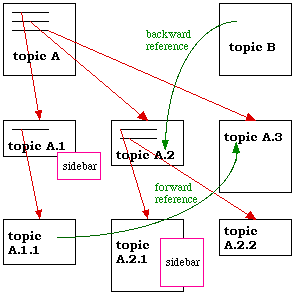
Figure 3: Valid document structures in web-Book

Figure 4: Table for selection of services

Figure 5: View of web-Book panels (Software Eng. course/ Booklet
"Introduction" selected)

Figure 6: "To Do List" panels

Figure 7: Effects of buttons in header panel of table of contents

Figure 8: Viewing panels and navigation

Figure 9: web-Book architecture (HTML/Javascript implementation)
Werner B. Joerg
Professor, E&CE Dept.
University of Alberta
Edmonton, Alberta T6G 2G7 Canada
wjoerg@ee.ualberta.ca
http://www.ee.ualberta.ca/~wjoerg
©, 1997. The author, W.B. Joerg, assigns to
the University of New Brunswick and other educational and non-profit
institutions a non-exclusive license to use this document for personal use
and in courses of instruction provided that the article is used in full
and this copyright statement is reproduced. The author also grants a
non-exclusive license to the University of New Brunswick to publish this
document in full on the World Wide Web and on CD-ROM and in printed form
with the conference papers, and for the document to be published on
mirrors on the World Wide Web. Any other usage is prohibited without the
express permission of the author.