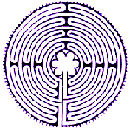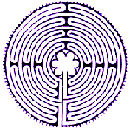
Mastering the Maze
Presenters
Some Slide Templates
Navigation note: Some of these examples will take you far away from this page. Just use your browsers "Back" button to find your way back here.
- Mastering the Maze background and logo - this slide is very symmetrical, has the Mastering the Maze as both a large image and a background. Clicking on the slide's title leads to the next slide.
- Sidebar Slide 1 - a light blue sidebar with yellow text on the side acting as links. The central portion of the slide is white. Remember that using a computer projector may mean keeping the lights slightly dimmer than usual. While a nice dark slide with bright lettering looks great on your computer screen, you may find it a bit too dark in a dim room.
- Sidebar Slide 2 - a darker and more highly contrasted version of Sidebar Slide 1. In both these slides, the text is aligned over the background image using the
feature.
- Sidebar Slide 3 - using text color that matches your sidebar color can be tricky but fun. In this case it is also practical because the color text is the link to the next slide.
- Sidebar Backgrounds - a few more images that can be used to create the sidebar look are included.
- Sidebar with a twist - in this case the sidebar is a large image. It's a bit slow to load. Thus the content is provocative rather than explanatory so the slide can stay up for a longer time as background for the discussion. OK, so the purple is rather strong, but in this case that was for a reason!
- After the Maze - here's an example of a post-Maze slide show turned into a "hand-out." In this case, Geoff combined the slides he had used for the presentation, with some of the text from the presentation. Those who hadn't attended can get the full flavor of the presentation, and those that did have a reference that won't get lost on their desks.
Back