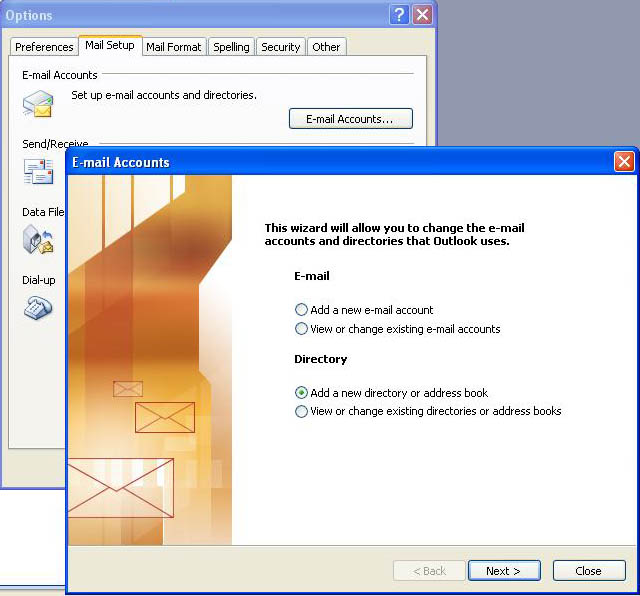
Using Microsoft Outlook 2003 with UVM's central email system -configuring the online directory
Go to Tools -> Options. On the Mail Setup tab, select "Add a new directory or address book"
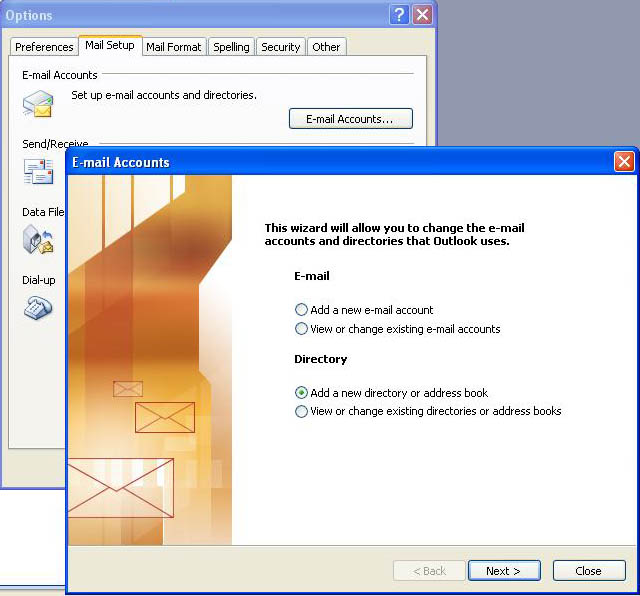
Select "Internet Directory Service (LDAP)"
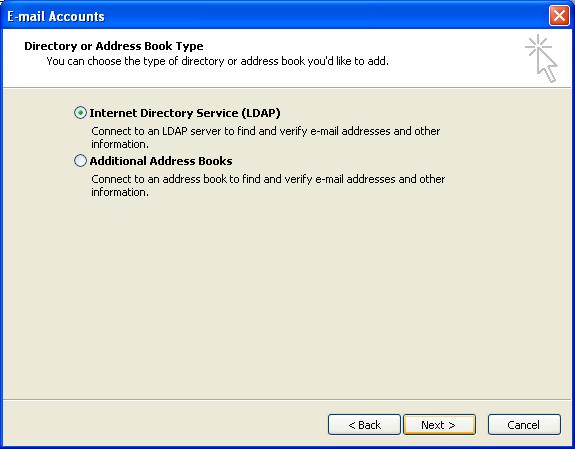
Enter the server name "ldap.uvm.edu" and then click "More Settings"
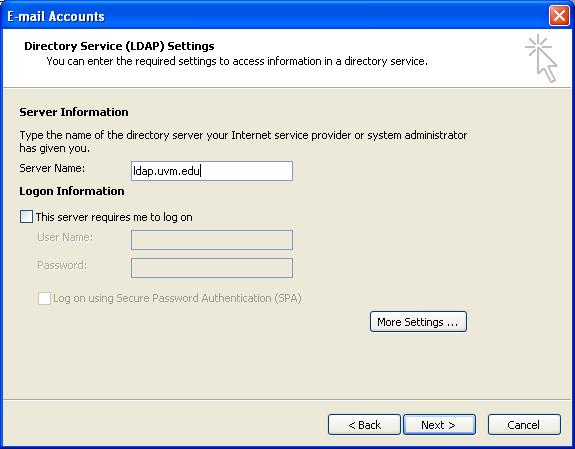
You will receive a notification that the new email account will not be available until we restart Outlook.
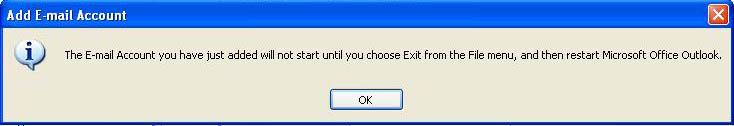
Email. Directory. What is difference? ;-) Ignore this for now.
Enter "dc=uvm,dc=edu" in the Search base field on the Search Tab, then click OK and next.
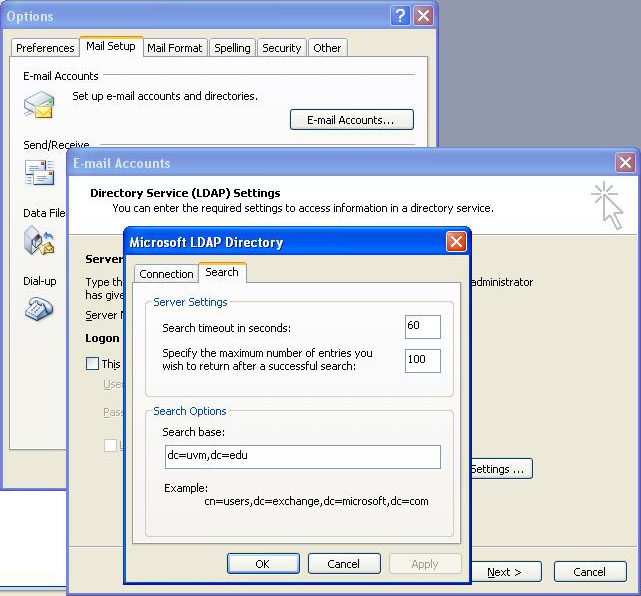
Congrats! Finish
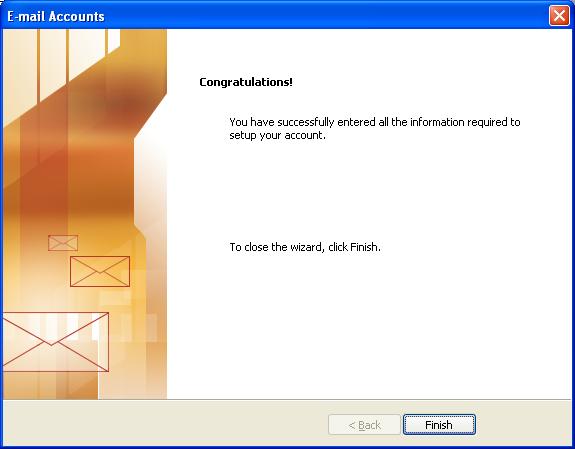
At this point, you may want to close Outlook and restart it, so that the ldap service is available.
[Previous: Subscribing to folders] [Up: Using Outlook with UVM email] [Next: Setting options]